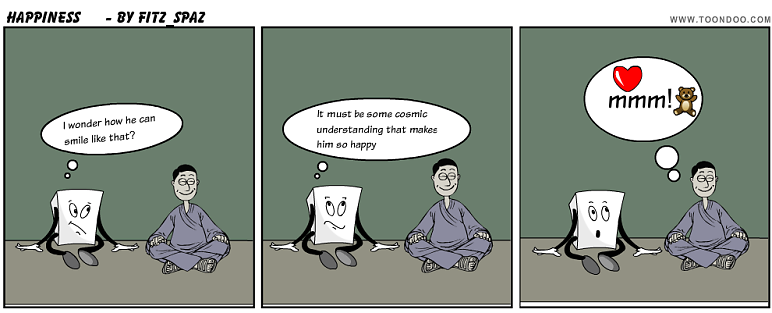SEED 415/515
Technology in the Classroom--Sessions I and II
During today's oday's class and next Tuesday's class,
we'll be looking at the technology resources and tools indicated below.
I'd like you to experiment with as many of these resources as possible,
but spend more time on those that you think you might really use, less
time on anything that doesn't seem helpful.
1. Go to Blogger,
create an account and create a blog on a social science topic that
interests you. Send your link to me when you get the blog created.
2. Look
through the Wayback
Machine internet archive. As an experiment, paste
"http://www.whitehouse.gov/WH/Accomplishments" into the search bar and
see if you can still get to the list of Clinton accomplishments (the
December 2000 archive version might be a good place to try first).
3. Look through each section of the Real Clear Politics
site. Be sure to pay special attention to Real Clear Markets and
Real
Clear History. Think about ways you might use the material in
this
site in a middle school or high school class.
4. Log on to Merlot
and create an account. Merlot is a collection of annotated
links. The site provides some teaching ideas and occasional
lesson plans. Search through the site, add your review, and find
at least one lesson plan you might use.
5. Create a Prezi account
and create a short presentation. Send me the link when you are
done.
6. If
possible, 'd like you to experiment with creating short online
presenations with Jing.
Look first at the example
here. Jing is free, but you won't be able to download the
program to NSU computers. *Do* try this at home....
7. Create a cartoon using ToonDoo.
One example from Amber Eich:
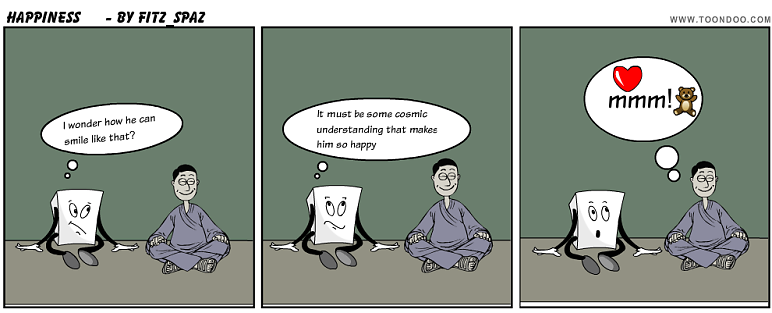
8. Borrow a microphone from the front desk and make a podcast
using Podbean.
9. Dr.
Fouberg highly recommends Scoop.it
as a source for up-to-date information. It also looks like a
potentially usefull tool for uploading your own material.Give it a try,
and let me know what you think.
10. Take a look at this Free
Technology for Teachers page. Look a the descriptions of the
Google tools for teachers and choose a couple that seem particular
intriguing. If you find anything that seems particularly useful,
let me know.
11. Take a
look at the other 2014
student
blogs and add your comment to one of the posts on each blog.
12. Post a reply to the latest post on my Everybody's
Favorite Subject
blog.
Return
to
I'm Ancient
History