Creating a Social Studies Links Page
The World Wide Web is a wonderful resource for social studies students
and teachers. It provides news from around the world, complete texts
of government documents, and all sorts of primary source material for the
study of history, government, geography, and the other social sciences.
However, most students end up taking a kind of garage sale approach to
the Web: they can find many interesting items, but they have trouble finding
the specific thing they want. Looking for information on genocide
in Bangladesh? A student without guidance will take hours to find
what he/she needs, if they find the information at all.
To make the Web anything more than a high-tech toy, social studies
teachers need to know well the most important resources available for classroom
use and the best ways of seeking out material in each of the social sciences.
They need to know how to avoid the “garage sale” or “needle in a hay stack”
kind of search themselves and how to enable their students to find needed
information efficiently.
For this assignment, I’d like you organize a set of links to World Wide
Web sites useful for social studies students and teachers. In particular,
be sure to have links to news sources, government documents, quick reference
sources, and guides to primary sources for the study of the social sciences.
In creating your pages, you might follow the order suggested below:
1. Look over some of the links pages from previous semesters.
Note what you like and don't like. You might find Robert
Lech's Social Studies Links a good model.
3. Decide what you are going to call your own links page. All
pages names must end with an .htm or .html tag.
4. Set up a link on your home page to your social studies links page.
In the "text" section, put something like "Social Studies Links."
In the "link to" section, use the page name selected in step one above
(e.g., sslinks.htm).
5. Go to Netscape Commicator and open a new blank page.
6. Type in the heading for your page (e.g, "Your Guide in the Great
Search for Truth")
7. Publish your page.
8. Make a plan for organizing your links. You might find a
flow chart useful.
9. Start collecting and classifying links. Remember that more
is not necessarily better. A few good links are sometimes a lot more
helpful than a lot of not-so-good links.
10. Consider annotating your collection of links.
Your students may be much better served by a relatively brief collection
of annotated links than by the lengthy lists of unreviewed sites many of
us put together.
11. Your page will be evaluated in accord with the following criteria:
-
Ease of navigation
-
Visual attractiveness
-
Completeness
-
Appropriateness to the secondary classroom
-
Reliability of suggested sources
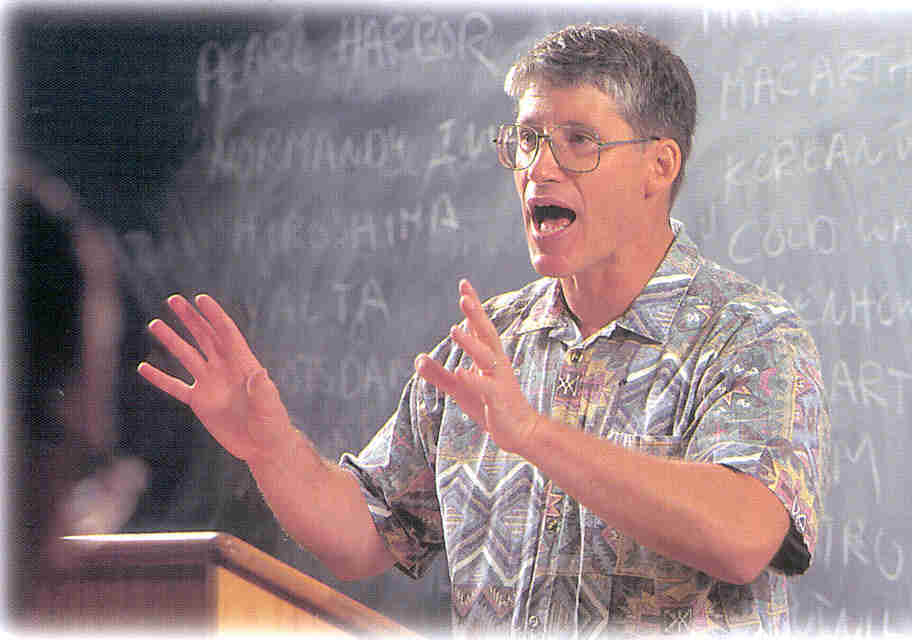
Return to
"I'm Ancient History"